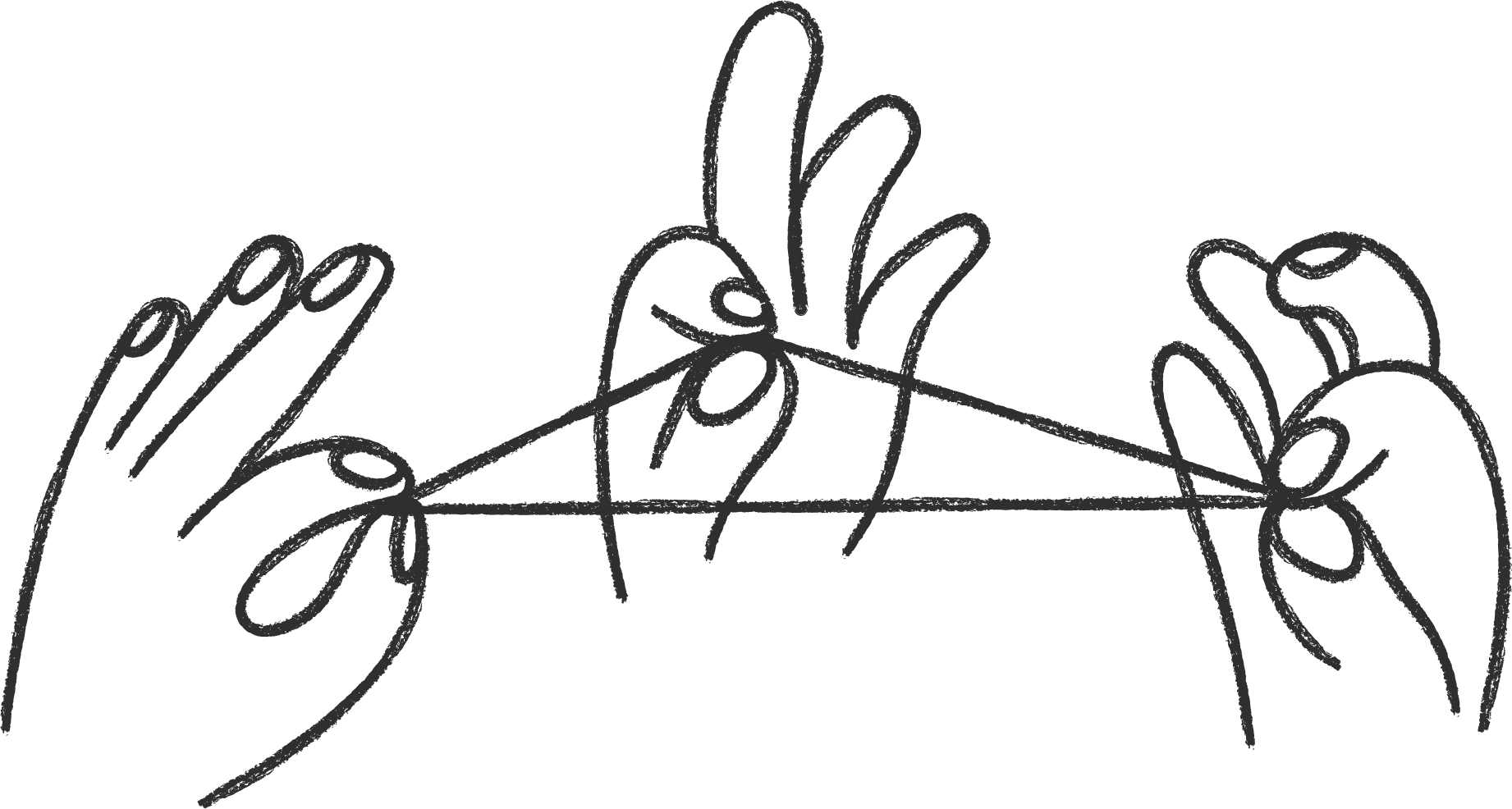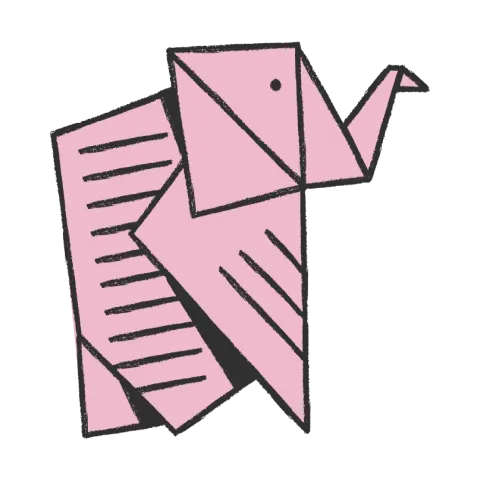How Bonsai's team collaborates across four continents
How Bonsai's team collaborates across four continents

Launched in 2015, Bonsai helps 100,000+ of the world's top freelancers run better businesses with simple, beautiful, and automated proposals, contracts, time tracking, invoices, and expenses. Founders Matt Brown and Matt Nish have a built remote team of former freelancers.
We chatted with Matt Brown about:
- Bonsai's company culture of remote and asynchronous collaboration
- How Slite facilitates and enhances their company culture
By freelancers for freelancers
One of the key ingredients to Bonsai's success, is that the team is made up of former freelancers. They are their own product's persona: the best positioned to understand the problems they're solving for their users.
It's no surprise then, that even as they've built a company and a team, they've maintained some major components of the freelance lifestyle: Bonsai doesn't have a single office and the entire team is remote, distributed across the US, Brazil, Thailand, and France.
Matt explains that this freelance mindset is part of their company's DNA: "We've hired people who are not only comfortable with remote, but who are very 'full stack' and entrepreneurial. Because we're a small team, individuals are responsible for metrics that represent huge parts of the company, like user acquisition, customer satisfaction, or retention."
Striking the balance: an autonomous and collaborative team
This work culture makes for an extremely autonomous group of people but that doesn't mean efficient collaboration isn't crucial to how they run their business. Matt put it best, "On the one hand, everyone is very individualistic and capable of making huge improvements and experiments on their own. On the other hand, it's critical to keep the team aware of what you're working on, since someone may be able to improve or accelerate whatever you're working on."
Bonsai strikes a manager's dream balance: a team of autonomous, responsible individuals who help and build on each other's feedback. It's the magic of teamwork combined with the freedom of a freelancer.
The need for efficient collaboration
Perhaps even more so than your average team, Bonsai expects their team collaboration to be efficient. As freelancers, they know that uninterrupted focus is precious and crucial to delivering quality work. But no matter how intensely you feel about efficient collaboration, if you're not using the right tools, you'll likely run into frustrations.
This seems to be most often the case when it comes to knowledge and content management in teams. If your team is having issues finding the right information, the rest of its collaboration efforts will suffer.
Picture this scenario: you're looking for a document, you have no idea where to look, you ping someone in Slack asking for it, they lose 5 minutes finding it and sending it to you. Rinse and repeat. This is just one of the very familiar scenarios teams experience. The number of scenarios multiplies for remote teams where asking for something isn't as easy as speaking out loud in an open space.
This was the case at Bonsai: "We used a mix of way too many tools: Slack, Google Docs, Dropbox Paper, Github issues, Evernote, etc. Each team and person had their own preference, and none of these tools perfectly fit our needs. Github issues were great for bugs and small specs, but totally failed for larger specs. Dropbox Paper was fine for recurring documentation, but no one really used it beyond that."
Finding Slite: solving collaboration and creating new habits
When the team found Slite, they immediately saw its potential to fit all of the use cases for their content management and creation. "It neatly fits individual note-taking, small team collaboration, and reporting and documentation across the company." Their use cases of Slite are wide-ranging: from weekly team updates, product roadmap, one on ones, and even hiring. You can check out some free templates for these use cases over here.
They didn't just solve a big collaboration pain that they were experiencing, but they also noticed they were creating new habits: documenting more of their thoughts and processes. This proves to be incredibly helpful, especially since they're dispersed across continents.
"We loved that Slite was flexible enough to meet everyone's use case and adapt to the way our company worked, while still encouraging us to be more collaborative," Matt told us.
But how did he convince them to use Slite? We all know it's tough to onboard a team on yet another collaborative tool. At Bonsai it was pretty easy and gradual: "We started with a single use case (weekly team meetings) so people could experience editing, collaboration, and viewing documents with Slite, and then slowly people added other channels and used it for their own purposes."
Bonsai pro tip: start using Slite for your team meeting notes to let your team members get a hang of the tool before you expand your use cases to product specs, onboarding docs, processes etc.
We're excited to help Bonsai continue to grow their business as a distributed team!



.png)